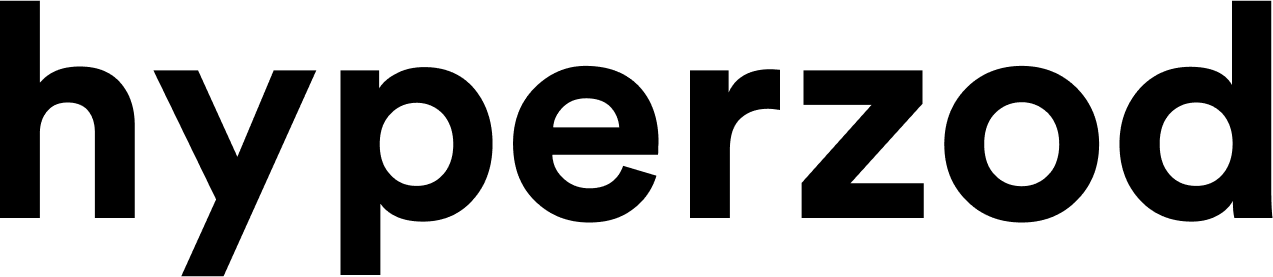This page allows the merchant to send SMS to the customers for notifying them.
If this feature has to be enabled, check the box in front of ‘Enabled SMS alert’.
Notify Mobile Number - Enter the mobile number which is supposed to receive the notification for a new order.
SMS Notification Message to merchant -
SMS Notification Message to customer - The SMS which has to be sent to the customer when he or she places an order can be set by using text and various tags mentioned on this page. For example, if we need to set an SMS for customers, we can put the following message in the space provided:
“Dear {customer-name}, your order {orderno} from{merchantname} has been confirmed.”
SMS Notification Message when order status has changed - The SMS which has to be sent to the customer when the status of their order changes can be set from this page using text and various tags. For example, Dear {customer-name}, your order {orderno} is {order-status}.
Click on the ‘Save’ button to save any changes made.