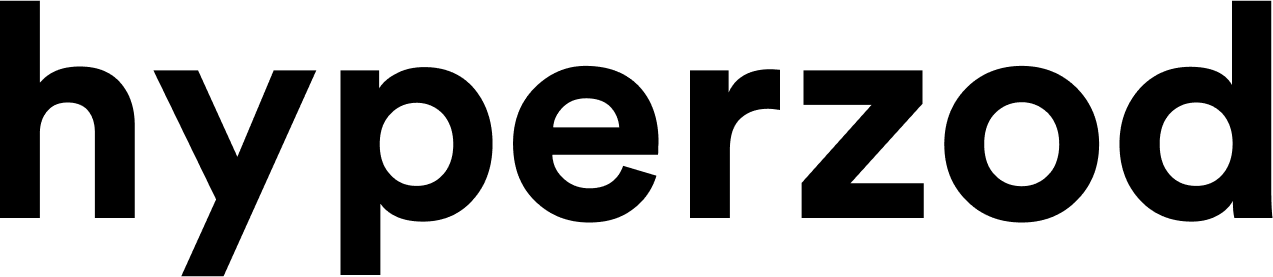Signup Form - This section is used to create additional data entry sections on the sign up page.
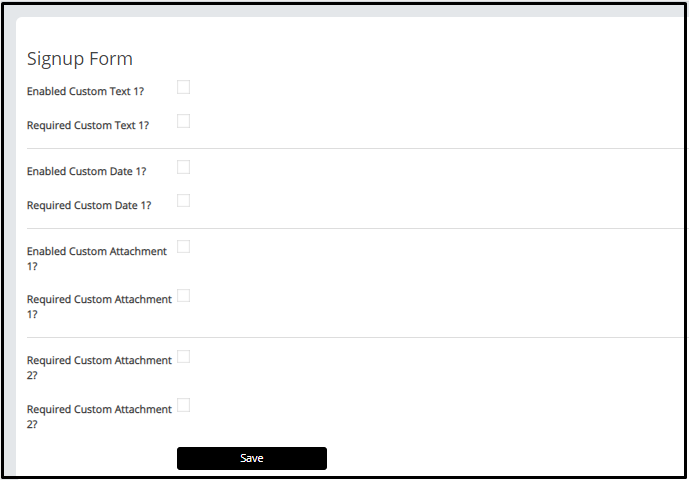
"Enabled Custom Text 1?": To create a field for entering text.
"Required Custom Text 1?": To make the above field mandatory.
"Enabled Custom Date 1?": To create a field for entering a date.
"Required Custom Date 1?": To make the above field mandatory.
"Enabled Custom Attachment 1?": To allow customers to upload an attachment file.
"Required Custom Attachment 1?": To make the above field mandatory.
"Enabled Custom Attachment 2?": To allow customers to upload another attachment file.
"Required Custom Attachment 2?": To make the above field mandatory.
After making the necessary changes, click "Save".